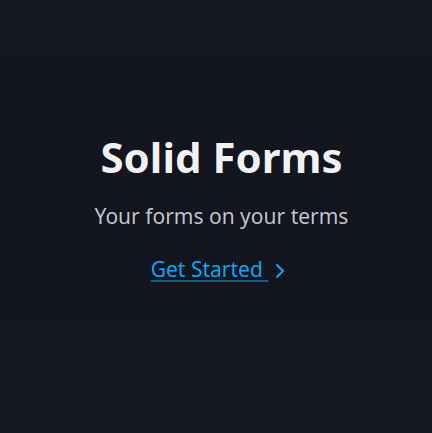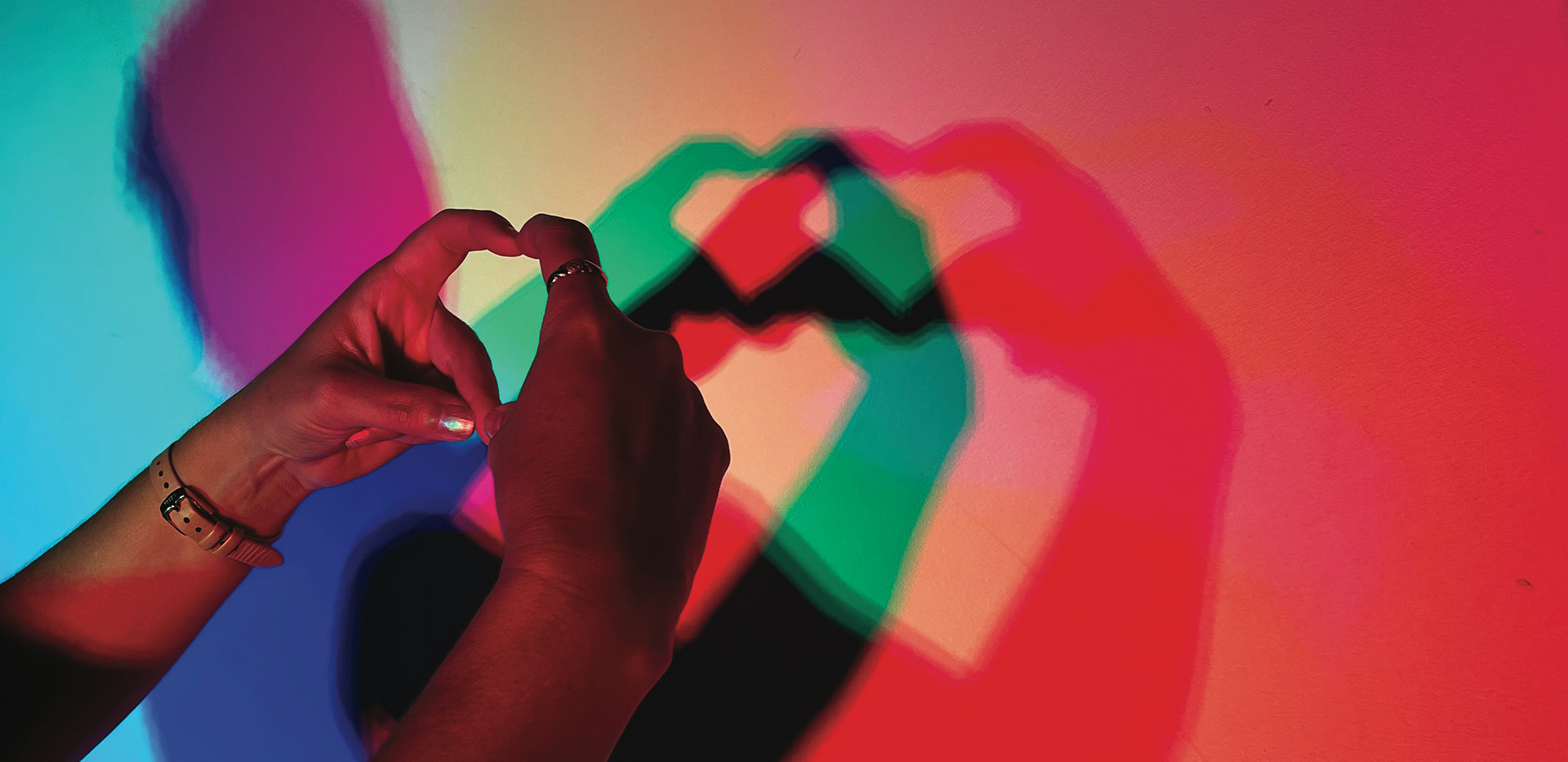Simple, Shareable Forms Built for Real People
Sometimes you just need to ask a question and get clear answers — without bloated dashboards, account juggling, or privacy compromises. That’s why we built Solid Forms.
Whether you’re collecting signups, gathering feedback, or running a workshop, Solid Forms helps you create clean, reliable forms in minutes.
The Problem: Complex Tools for Simple Tasks
Most form builders pack in features you don’t need, inject trackers by default, or create a maze of permissions and settings just to get started. If you’re looking for something straightforward, that can feel like overkill.
The Solution: Solid Forms
Solid Forms focuses on doing the basics well. You create an account, build your form with a simple, dark-mode editor, and share it using a unique link.
Add text fields, checkboxes, dropdowns, number inputs, and rich text sections. Whatever you need to get clear responses. When people fill it out, their answers appear instantly in a clean, sortable table you can export at any time.
There’s no publish step, no complex visibility settings. Just build, share the link, and you’re good to go.
Who It’s For
- Builders and small teams who need feedback fast
- Teachers and coaches gathering input or reflections
- Workshop hosts managing signups and RSVPs
- Anyone tired of bloated form tools and overcomplicated platforms
Privacy First
Respondents don’t need accounts to reply. Solid Forms doesn’t track them, inject analytics, or set cookies. Responses are stored securely and stay private.
Try It Now
Get started at solidforms.app. It’s fast, focused, and designed to respect your time and your audience.
Have questions or want help setting up your first form? We’re happy to walk you through it.